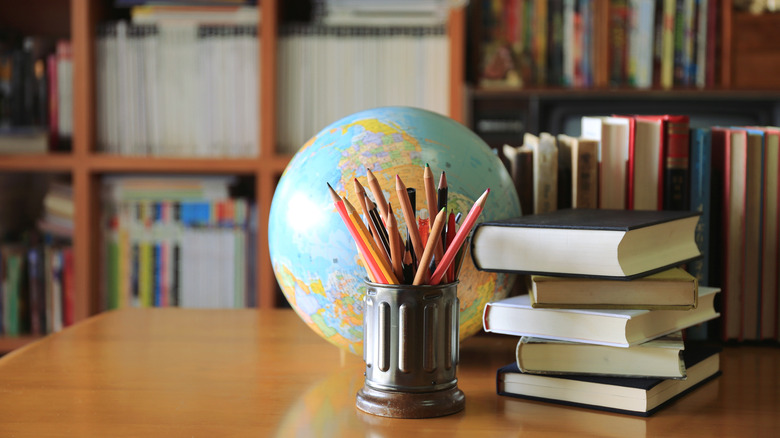5 Tips For Organizing A Desk Without Drawers
Whether you're a student, work from home, or just like having the extra space, having a desk at home is a great way to increase productivity. Dedicating one area in your home to working, studying, and being productive is always a good idea. However, they can easily become cluttered and disorganized.
While it's easy enough to hide messes and disorganized chaos in your desk drawers, not all desks come with extra storage. In a way, this helps you stay on top of the clutter before it becomes out of control. However, desks without drawers present the issue of what to do with all your papers, pens, pencils, etc. According to Quality Logo Products Blog, those with organized desks work for roughly 7.5 minutes longer in between breaks than those with messy and cluttered workspaces. On the flip side, those with unorganized desks waste 4.3 hours a week trying to find papers. With no drawers, though, how are you supposed to keep your desk tidy and organized? Keep reading for some expert tips on organizing drawer-less desks.
1. Add a nearby shelf
One simple way to create more storage space for a drawerless desk is to simply add a bookshelf or other shelving unit nearby where you can store books, binders, papers, and other excess supplies. This can even be more beneficial than desk drawers, as all of your individual papers are visible at a glance, as opposed to shoved at the bottom of drawers, as Store More Store points out.
For those who have a smaller space to work with, consider adding secure wall shelves either above or near your desk. If you have a little more space, you can also add a bookshelf nearby, which not only works to make your desk feel like a bit more of a dedicated office, but helps you store multiple items. You can add canvas bins to store larger or more personal information, and spruce it up with plants, trinkets, books, and other decorative office items.
2. Get a stationery organizer
While most desks have a small cup for storing miscellaneous pens and pencils, drawers without desks may need something a little bigger. There are various items you can use to organize your supplies to help keep your desktop free of clutter, but drawer-less desks don't have that luxury.
That's where larger pen organizers come in handy. These are more varied and specific than a simple pen holder or cup, and usually have multiple compartments for different colors of pens and markers, sticky notes, scissors, paper clips, and sometimes even a place for your phone. As Storables points out, pen organizers are fantastic for saving space and keeping your desk from getting overly cluttered or chaotic. They also come in lots of shapes, sizes, and materials, making them amenable to a variety of aesthetics. Some simply latch on to the side of your desk or front of your desktop computer, while some are smaller shelf-like units.
3. Install a monitor stand
One of the largest and most space-consuming items on your desk is your computer. Whether you have a desktop monitor or a laptop, they both take up a lot of space you could use for further organizational tools. This is why you should consider installing a monitor stand on your desk.
Not only do monitor stands help clear up space on your desk, but they also help your vision, as you can adjust it up or down to a comfortable level that doesn't strain your eyes, according to Progressive Desk. They also help prevent neck and back pain. The most optimal monitor stand is a monitor riser, which is installed on the back lip of your desk and then to your monitor, completely freeing up the desk from everything except your keyboard. For those with laptops or who don't want to break out the power tools, you can also get a simple raised stand for your computer. This is just a piece of (usually) metal that helps raise the computer to a comfortable level, as well as clearing up space underneath it.
4. Make use of stacking trays
For those who have lots of papers they need to store but don't have any drawers to tuck them away in, Tom Builds Stuff recommends getting a few stackable letter trays. These are just what they sound like — trays the size of average printer paper that you can stack on top of one another. They can be found in simple steel or plastic trays, fancier wooden ones, or whole mini shelves to put on the top of your desk.
Stackable letter trays also offer a great way to be more intentionally organized, especially for those using their desk in a home office. For example, you can label the edge of the trays and sort them in terms of most urgent, important, etc. Tom Builds Stuff recommends going from most time sensitive to least important, starting with incoming papers at the top, priority letters and files next, then to-do, to file, and finally, trash. You can also use them to simply store excess papers and documents.
5. Tuck away electric cords
Finally, a major source of desktop clutter is the tangle of electric cords for our devices. Cords eat up valuable organizational space. Your cellphone charger, computer charger, home phone cord, lamp cable, and any other electronically-powered device on your desk can quickly become a tangled, jumbled mess. While items like power strips help, they're clunky and can be visually displeasing.
Luckily, there are plenty of clever ways to hide cords, cables, and power strips on your desk, according to Rambling Renovators. Begin by mounting your power strip or bank to the side, back, or underneath your desk. There are lots of options for mountable power bars, which usually attach with a strong adhesive pad or screws — just make sure it has enough outlets for all your needs.
Next, plug in each item you'll be using at your desk into the mounted power bank. For larger cords and cables, like those connected to your computer, monitor, lamp, etc., run it along the side and leg of the desk, using clear zip ties and cable clips to keep it neatly out of place. This will help free up tons of space on your desk, as well as keep your cords more organized.