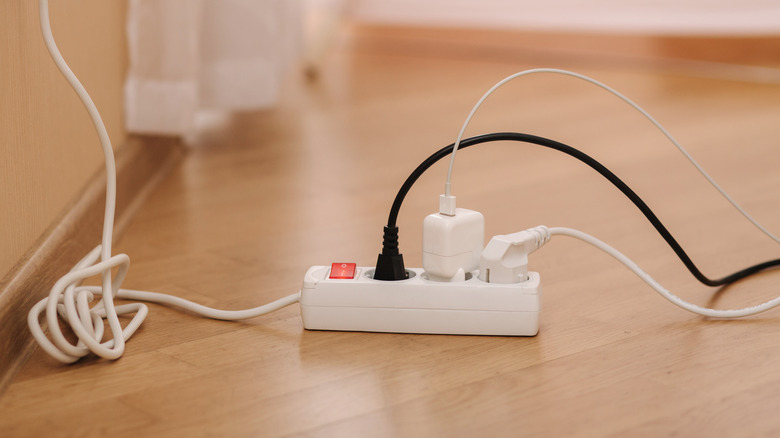5 Tips For Finding The Perfect Spot For Your TV
Looking for relatively cheap entertainment? Believe it or not, when you look at the long-term price, a TV might be an affordable way to relax. While the upfront purchase is expensive, Eco Cost Savings has found that it only costs $1.34 in electricity to run your television set each month. If you shop around (especially through clearance sections and used marketplaces,) you might even be able to find a unit for a great price.
Unfortunately though, while finding an affordable television can prove to be a challenge, things aren't exactly smooth sailing once you bring the unit home: if you're adding a TV to a particular room that's already been styled, chances are that you'll have to play around with the setup. It can be surprisingly difficult to find the perfect spot for your new television, especially when you start taking window glare, loose wires, and overall interior design aesthetic into account. Unfortunately, this may mean that you have to swap locations a few times — unless you choose wisely the first time around.
Power is essential
Unfortunately, you can't just place your television setup wherever you'd like. The most important factor in determining your TV's location is whether or not you'll have enough outlets nearby. Obviously, if you can't plug in the TV, it won't work. However, things aren't as simple as just finding a single free outlet.
If you own a blu-ray player, gaming console, or any other similar type of device, you'll need enough outlets (or power strips) to run everything. And remember, safety comes first: according to CMC Service Experts, you should never plug power strips into each other — each power strip should be plugged into its own outlet. If you don't own any additional devices, it's still wise to leave an extra spot open, if you decide to adjust your home entertainment setup, having some extra easily accessible outlets will allow you to add a media device or two without having to rearrange the entire room.
Minimize window glare
Before you start plugging any cables in, take a look around your room. You may love to spend your late afternoons napping on the couch while those massive west-facing windows flood the room with light, but chances are that the extra sun will add significant glare to your TV screen — if you chose your television's location and it doesn't work out, you may even find your housemates glaring at you. To minimize any potential issues, try to place your TV far from any beams of light emitted by the windows.
Fortunately, if you're struggling to find a spot with minimal glare, there are some workarounds. The least disruptive? An anti-glare screen that you can place over your television, reducing the distortion while you watch your favorite shows. However, according to TV Armor, these screens can make it difficult to view your television from an angle. If you'd prefer a simpler approach (albeit one that looks far more dramatic), you can opt to invest in blackout curtains instead.
Spacing and existing layouts
If you'll be placing your television set in a room that has previously been decorated or otherwise filled with furniture, it's a good idea to pay attention to how the room is already set up. Are all of the couches facing towards a central area (or can you adjust their position slightly without having to rearrange the rest of the room?) Do you currently have a visual focal piece that your television set can replace?
If you'll be mounting your television on the wall, you'll want to consider your house's structural layout, too. According to Home Depot, you should only ever mount a TV on a load-bearing wall that can support 4 x the weight of your TV (or more). When determining a mounted television's location, it's also a good idea to figure out whether you can safely hide any visible wires. Otherwise, you may be left with a major eyesore.
Safely conceal your wires
One of the biggest ways to improve your living room's appearance is to hide any wires — they're unsightly, rarely look organized, and can disrupt the rest of your room's careful curation.
If your TV is mounted on your wall, one of the most common ways to hide the wires is by running them inside the wall. However, this can be dangerous if done incorrectly. Again, safety is of the utmost importance — running power cables through a wall on your own is a recipe for tragedy (and something we would never recommend.) Fortunately, according to Review Geek, there are plenty of kits available on the market that will help you put an outlet directly behind your television (and can help you deal with any additional cables), allowing you to get rid of the messy wires safely.
Since additional input devices like gaming consoles require their own cables, you may have to get creative with your setup. You might want to use a long, hidden HDMI cable that connects your wall-mounted TV to a device in another part of your room, or you might want to add a nifty little shelf directly underneath to house your devices without the wires being too obvious. Either way, you should expect that any additional devices will require more work.
Consider making the television a part of the decor
If you're not a fan of how a TV looks from an interior design perspective, consider turning the big black box into a piece of decor. Some TV manufacturers have started to sell frames and digital wallpapers that look like art, ultimately making your TV look like a fancy piece of artwork when not in use. If your unit's manufacturer doesn't offer these options, you can recreate them on your own — simply purchase or DIY a frame and hook it up so it only displays a work of art. If you'd prefer, you can even have your TV display sentimental photos.
If you'd rather take a subtler approach, you might be able to house your television inside a cabinet. As a bonus, this setup would make it easy to incorporate any accessories such as a blu-ray player as well as any unsightly wires. However, make sure that your cabinet can support the weight of your specific television model — according to Volt Fixer, the average TV unit weighs around 32 lbs, while some shelves can only support a fraction of that weight.