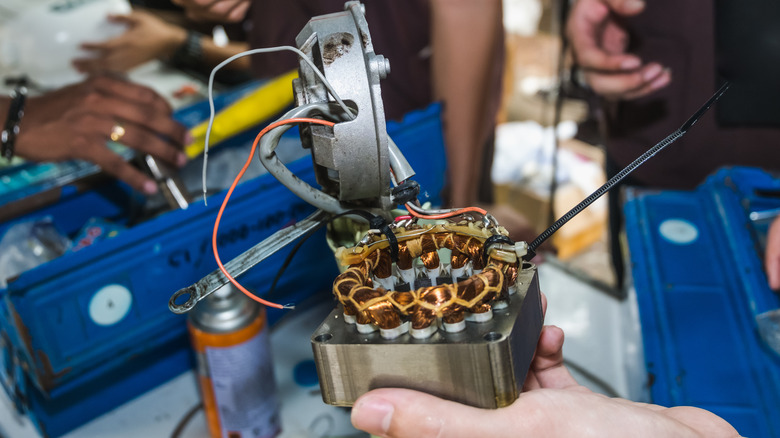How To Balance A Wobbly Or Noisy Ceiling Fan
Ever had deathly hot days where it feels like there's not even enough air to breathe in? It's not all in your head, we promise. The experts at American Lung Association say that humans need 2,000 gallons of air daily, and when it's less, your health could be at risk. It is no surprise that air conditioning, windows, and fans exist. But our major concern today is the ceiling fan. By installing ceiling fans, your indoor air coolness will increase. And beyond the functionality, the ceiling fan is also a great way to add a bit of decor to your home because they come in all shapes, sizes, and styles.
Sounds perfect, doesn't it? It is until there is a glitch. Generally, ceiling fans are proven to be quite durable and able to withstand a measurable weight depending on the specifications, according to HomeApricot. But since all machines and appliances may develop a fault at some point, ceiling fans can experience problems that lead to the actual stoppage of their system or the development of funny acts. In the case of ceiling fans, we could bet a hundred bucks that the primary issue would be the production of noisy sounds, which is caused by a wobbly fan.
Before you call the handyman to come to fix it, know that the issue could be quite minor and can be DIY-ed right at home. Want to learn how to? We've got all the solutions; read on!
What causes wobbly fans?
Before you start with the fan, you need to know what causes it to get all wobbly. With sufficient knowledge, you'll be prepared to reach the affected area quicker and proceed to fix it perfectly. A little wobble in fans is normal but may become an issue when it gets much, says PurSolar & Electric. Also, Polar Electric states that a wobbly fan could result from factors that may require repair or buying a new spare part. Sometimes, a newly bought fan may begin to wobble as a result of loose blades. However, it could also be because the fan is of low quality, per Y Lighting. Ensure you consider this before getting a ceiling fan. Remember, the goal is value for money.
Your ceiling fan may also be wobbly due to the accumulation of dirt on the blades and motor, says DelMarFans and Lightning. Fans gather dirt, and, though not evident initially, it begins to show on the surface and weaken the screws internally, according to wikiHow.
Now that you have the probable causes, you'll need tools like a screwdriver, ladder, and wrench to get the work done. Moving on, you may need to disconnect the fan from the electric source before touching delicate parts. Then, taking it one at a time, try to check for evident faults on the fan like loose screws, shaky blades, rusty parts, and blade faults. Once you've located the issue, it's time to move on to the solution.
Clean the fan blades
Fan blades gather specks of dust and grime as they spin, which eventually accumulate to cause some imbalances, according to The U.S. Sun. If you have not cleaned your fan blades for a while now, it's time to wipe off the dust on the surface. You'll need to work with a ladder, rag or pillowcase, and cotton swab.
One easy method to clean your blades is by unscrewing the blades from the fan body and inserting them into a pillowcase or t-shirt for a thorough cleaning, as shown in the famous Tik Tok video. The pillowcase wipes the fan blades clean, ensuring that no particle of dust is left behind. It's also easy to shake the dust off the material after cleaning.
You can also clean your ceiling fan the traditional way, writes Bajaj Inspiring Trust. Using a ladder, gently reach out to the fan blades and wipe with a dry rag. You may decide to place a mat on the floor before cleaning to avoid messing up the whole area with dust.
After wiping the dust, clean the fan blades with a soft cloth soaked in a warm water-detergent solution. Your cotton swab will help reach out to the corners of the fan easily. Wipe with a clean, dry cloth afterward and switch on your fan to check for changes in the wobble.
You can repeat this step till you're satisfied with the performance of your ceiling fan. If the wobble continues, here's another solution.
Tighten the fan screws
As we mentioned earlier, working while the fan is connected to the electrical source is extremely dangerous. According to Martha Stewart, temporarily disconnect the fan from the source to fix the damage. Using your ladder, gently climb up to a comfortable height where you can work on the fan without hassle. You'll need to carefully inspect the canopy and other fan parts for any visible loose screws and fasteners. You may also gently shake the fan as suggested by DelMar Fans & Lightning for a faster clue. If, after you shake, the fan moves freely, it means there are some loose ends.
With a screwdriver, gently unscrew the loose bolts from the fan. If you find it difficult to loosen the bolts, liquid thread looseners around the surface can soften the friction, says Popular Mechanics. Check for rusts on the screw threads and clean them before connecting them to fan blades again.
During this process, you should replace worn-out screws as they directly cause wobbles in fans. When screwing, measure the distance between each fan blade and maintain the figures for others. Balance is another reason ceiling fans wobble, and you do not want another issue to spring up from there. Ensure all other loose ends are secured before switching on the fan. As the fan blades spin, check for the wobble and noisy sounds. If it continues, check this other solution out.
Balance the blades with a kit
Ceiling fans generally face a problem of imbalance during installation, says Interiors Place. Although the main cause is linked to the installation of the fans, there may be other reasons why this affects your fan. Just like the installation process, you can easily fix your fan wobble caused by an imbalance of blades. You'll need to get a balancing tool kit to fix this problem. Check for this kit in the packaging of the ceiling fan (if still available). Otherwise, you have to get it from any hardware store around. Also, prepare your ladder and work with an assistant for ease during the process.
Dan's Fan City says the balancing tool kit contains stick-on weights and plastic slips for the ceiling fan. These kits come in different varieties and sizes, so having the right dimensions of the fan before buying is necessary.
Place your ladder, so it's resting on a solid surface to secure yourself from falling. Also, ensure you work at a comfortable height to avoid any harmful occurrences.
Fasten the balancing kit to the fan blade on the rear end. After attaching the stick-on weights, switch on the fan. As the fan spins, check for the wobble. If it continues, then move the weights to another blade. If the fan isn't wobbling, the faulty blade has been found.
You can add more weight to the blade if little noise persists, writes wikiHow experts. This fixes the problem permanently without stress.
Reduce friction; oil the fan parts
Friction from the movement of blades may be the cause of your fan wobble. Just like cars, some of the parts of the fan may need lubricants to reduce the friction and wobbles and function properly, says HVAC Seer. The best way to know when your fan needs lubricants is by reading the manuals after buying because all information you need about the appliance is written there by the manufacturers. So, pick up your fan's manual and read through it to understand the nitty-gritty of your appliance.
Fans requiring oils have oil holes somewhere in the interior of the motor. This is the area where you'll apply the oil for friction reduction. There are tons of oils sold, but follow the recommendations from the manufacturer. After buying the right oil, locate the oil hole and pour some in, per The Henley Fan Company. Again, these oil holes have minimum and maximum levels, so avoid putting excessive oils. This can further cause the loosening of screws.
Lubricating your fan parts requires a periodic check. Just like changing your car's oil, you should also pay attention to your ceiling fan. Depending on the recommendations from the manufacturer, you should keep up with the process either monthly or quarterly.
Lubricating your fan is a simple method to fix your wobbling fan, and it works like magic, according to AirFlow Academy.