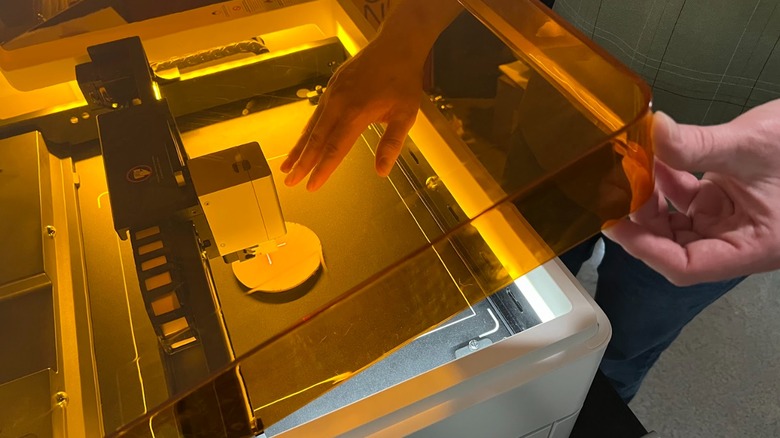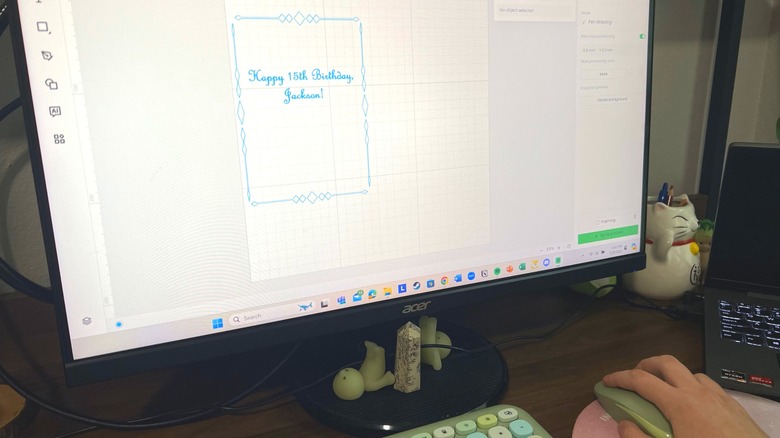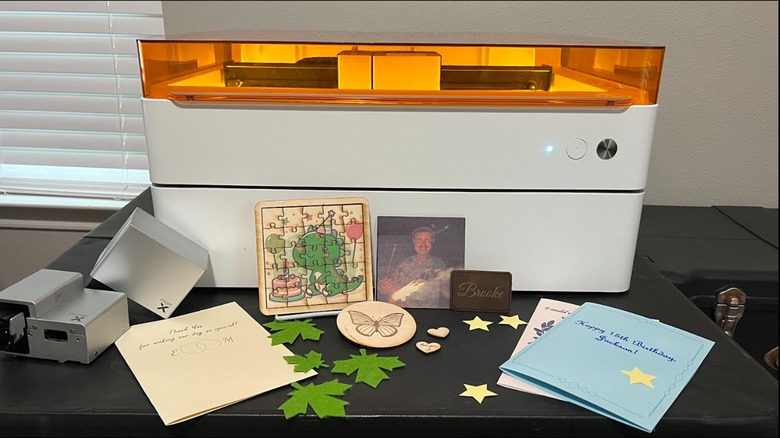The xTool M1 Ultra: Does This Crafting Tool Really Do It All?
According to Statista's Consumer Insights U.S. survey, in 2023, about 26% of Americans considered arts and crafts to be one of their personal hobbies. However, having a dedicated craft room is a luxury, and even if you have one, all those machines and materials can quickly pile up. Luckily, xTool has a solution. A pioneer in the laser engraving and craft machine industry with over 240 patents, xTool is no stranger to inventing top-of-the-line crafting devices, and their latest release boasts something most home crafters and DIYers dream of: a smaller footprint. The xTool M1 Ultra is the world's first multifunctional craft machine, functioning as a laser machine, die-cutting machine, inkjet printer, and automated drawing tool all in one. This remarkable machine can work with over 1,000 different materials to print, cut, emboss, engrave, transfer, and more.
I wanted to test out the xTool M1 Ultra, along with all the materials and supplies necessary, to push the machine to its creative limits and see if it was worth the money. In full transparency, I had never worked with a crafting machine before and wasn't really sure what to expect. I didn't know if it would be easy or challenging to set up, use, and (hopefully) master this device. Here's how I experimented with the xTool M1 Ultra, some of the pros and cons I discovered along the way, and my overall impressions of this all-in-one crafting device.
Setting up and getting started
Unboxing all of the components for the xTool M1 Ultra was admittedly intimidating at first. For seasoned crafters, many of these features may be recognizable, but if you've never worked with a crafting machine like this before, you may find yourself feeling a little overwhelmed by all of its moving parts — and simultaneously impressed by the company's attention to detail. XTool claims to use top-notch industrial materials to give products a sleek, durable, and professional edge, and the quality and craftsmanship of each component was noticeable right out of the box. The basic parts of the machine include the device itself, measuring 24.41-inches x 19.61-inches x 7.01-inches, and three Easy Swap™ modules, including the laser module, inkjet module, and a multifunction carriage for pens, cutting blades, and more. The 5.5-inch riser base with honeycomb panel and the Rotary Attachment 2 Pro available with the deluxe bundle allow you to adjust the working height inside the machine and craft with larger objects like boards, insulated mugs, and more.
Although the instruction manual is thick, the instructions themselves are clear, with pictures provided to ensure everything goes where it should. Overall, the physical setup was akin to building a piece of IKEA furniture — if your IKEA furniture was equipped with a class 1 10W diode laser. Once complete, it was easy to admire this sleek-looking machine, and with its size and all-in-one capabilities, you could practically turn a closet into a DIY craft room.
Noteworthy safety features
The xTool M1 Ultra isn't just an innovative crafting machine; it also comes equipped with some smart safety features, making it ideal for at-home use. These built-in features ensure that you can't put your hands inside the machine during its operation. For example, opening the lid of the device will immediately pause the process and shut off any potentially harmful parts, such as the laser beam. Pressing the button on the front of the machine also immediately stops the process, as will any sudden forceful movement that could indicate the machine has fallen or an object has become jammed inside.
When working with laser crafting devices, safety is especially important. A USB laser key lock ensures that children can't accidentally start the laser process, and the transparent cover allows you to observe the lasering process while protecting your eyes. The xTool M1 Ultra is also compatible with advanced flame detection technology, fire-resistant shells, and the world's first automatic fire extinguishing safety product for lasers. Smoke and fumes are another hazard of laser crafting devices, but xTool offers a clever solution with their Air Assist and Desktop Smoke Purifier, sold separately. Lastly, xTool's multi-channel customer service is easy to contact for any questions or concerns.
Designing in xTool's Creative Space
XTool's M1 Ultra comes with a downloadable software program, xTool Creative Space. This program is currently available for Windows, iOS, and Android operating systems — yes, there's even an xTool Creative Space app that will work on your phone or tablet! The machine itself is WiFi compatible, but you can also connect to it through ethernet or a USB port. Creative Space features a basic designing canvas, an AI feature to quickly work up artwork, and over 5,000 ready-to-go projects on xTool's DesignFind platform. Bringing designs to life is relatively straightforward. By selecting your crafting material and desired function, the program will automatically adjust settings like pressure, depth, speed, laser power, and more. These can also be manually changed. A marking operation will ensure your design is placed correctly, and you'll be given a time estimate before the operation starts.
While it was easy to install and get started, I found xTool's Creative Space to be a finicky program at times, especially for beginners. The built-in canvas is basic at best, with standard tools like shapes, clip art, and text box available. When trying to import my own images or graphics, the program seemed resistant to SVG, PNG, and JPG files at random, prompting an error that "no design elements were available on the canvas." Unsure if this could be a learning curve on my part, I mostly stuck to Creative Space's built-in design tools for the sake of this article.
Laser engraving and laser cutting was a breeze
One of the most exciting features of the xTool M1 Ultra is its ability to laser engrave and laser cut through materials like wood, leather, glass, rock, and cork. This machine uses a 10W diode laser that can engrave clear, dark lines and cut cleanly through up to 8 millimeters of wood and 5 millimeters of acrylic material. XTool also offers a 20W diode laser for those who desire a little more power, and even more options may emerge in the future. XTool is continuously expanding their range of available laser products, making the M1 Ultra a machine that can adapt and grow with you as you hone your crafting skills.
Setting up the lasering process was pretty simple; just swap in the laser module, lock it in place, and input the correct settings in the Creative Space program. For laser cutting, you'll also need the triangular prism rack. I crafted a few items with 3 millimeter basswood, including two small hearts, a butterfly on a circular cutout, and a jigsaw puzzle. The processes finished rather quickly, and it was satisfying to watch the laser dance back and forth across the wood. Smoke and fumes are a normal part of the lasering process, but the attached desktop smoke purifier did a good job of filtering out the smoke and odor. The resulting laser engravings and cuts look incredibly even, with smooth, well-defined edges and minimal scorching, which could be adjusted in settings.
Inkjet printing and robotic drawing add color
Combining ink color with laser engraving or die cutting usually takes a combination of home craft machines, but not with the xTool M1 Ultra. This all-in-one craft machine features an inkjet module that swaps in easily and uses CMYK ink to flawlessly print graphics, artwork, text, and photos. With a quick change of modules, you can print and cut in one go without ever moving your project, ensuring that everything lines up perfectly. The ink isn't waterproof, so printing is appropriate for wood, paper, cardstock, and other porous materials that won't get wet. To test the inkjet module, I printed an anniversary card on paper and a photo on wood. I also print and cut a dinosaur jigsaw puzzle following a template from SuperVectorGirl on xTool's DesignFind platform. Print, laser cut, glue together, done! In my opinion, the ink quality was comparable to that of a typical computer printer, with the added bonus of being able to print on virtually any surface.
The multifunction carriage can also write and draw with the ink pens included with the xTool M1 Ultra bundle, adding a handmade touch to your projects. To test this function, I designed a simple birthday card with a geometric border. The machine was fascinating to watch as it moved the pen like a calligraphy artist, mastering swirls, dotting I's, and crossing T's. I thought both the printer and pen drawing functions were brilliant for personalizing craft projects.
Embossing, foil transfer, and other neat features
The xTool M1 Ultra's multifunction carriage can be fitted with a variety of tools, including a cutting blade, fine-point blade, rotary blade, and foil transfer or embossing tip, all of which can be stored conveniently in an organized toolkit provided with the product. When cutting or embossing different materials, you'll also need to use either the LightGrip or FabricGrip cutting mats, reusable mats with a slightly sticky texture that hold your material in place while it's processing. The fine point blade expertly cut shapes and designs out of thin materials such as A4 paper, cardstock, and self-adhesive sticker sheets, while the cutting blade was best for materials up to 2.5 millimeters thick, like leather and felt. The rotary blade handles flexible fabrics like cotton and denim with ease, a dream come true for crafters who also love to sew. Besides cutting paper and fabric, this function can also be used to cleanly cut out thin acrylic sheets or heat transfer vinyl before transferring onto tote bags, T-shirts, or other materials with the xTool Heat Press.
While it might seem simple, I found the machine's ability to emboss and add foil transfers to be especially mesmerizing. Simply swap the foiling tip into the multifunction carriage, then seamlessly transfer embossed designs onto cardstock, paper, and even leather. I think this function can be used to make some incredibly beautiful greeting cards, business cards, and personalized gift tags.
Final thoughts on the xTool M1 Ultra
The xTool M1 Ultra is a brilliant device for families, teachers, side hustlers, small businesses, DIYers, and creative individuals everywhere. It's easy to set up, use, and swap into multiple function modes, perfect for personalizing gifts, greeting cards, holiday decorations, and other DIY projects. The xTool M1 Ultra can certainly free up some space in your craft room, eliminating the need for a printer, die cutter, and laser engraver without sacrificing quality when it comes to any one of these tasks. It can come with a learning curve, but if you're relatively familiar with home crafting tools or looking for must-haves to update your home arts and crafts studio, the xTool M1 Ultra is definitely a worthwhile investment.
Manipulating the machine itself was the easy part; figuring out how to work in xTool Creative Space was the biggest challenge. The instruction booklet does not include information about the software, and although there is a brief beginners tutorial and online machine guide, it was difficult to troubleshoot issues or find specific instructions. I can see where it might take many days or weeks to truly understand this program, but I'm excited to keep experimenting with it. For total beginners, it may be wise to practice with one of the more budget-friendly xTool gadgets that will raise your home crafting projects to the next level, but for those who feel ready to take the plunge, the xTool M1 Ultra proves that the sky's the limit.