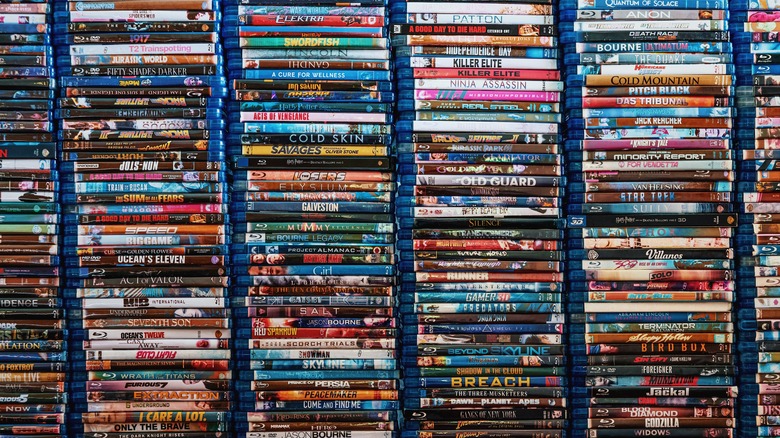The DVD Storage Solution That'll Get Rid Of All Those Bulky Boxes
We may receive a commission on purchases made from links.
It might seem incredibly convenient to pull out a DVD and pop the disc in the player, but there's one glaring problem: The space taken up by all the bulky boxes. Although these cases are designed to protect the discs inside and clearly display the name of the movie or TV show (sometimes including an exact replica of the poster), they add to the clutter in your living or entertainment room. So if you're trying to declutter the space around your TV or to fit everything underneath a mounted television, you need a better storage solution than simple stacking. Luckily, you can bid these problems goodbye with transparent sleeves.
TikTok user @lifewithdaniielle streamlined her DVD collection by removing the discs and DVD covers from their boxes and putting them inside plastic sleeves instead. With the cases no longer taking up space, she was able to stack multiple sleeves in an aesthetically pleasing woven basket and shelve it away much more efficiently. If you want to do the same for your DVD collection, get a few transparent sleeves from your local store or order them online.
Maxtek's polypropylene clear transparent plastic sleeves with flaps retail on Amazon for about $10 for 100, or alternatively the two-disc StarTechDeals plastic sleeves sell for about $28 for 100, also on Amazon. Once you have the sleeves, simply fold the DVD cover in half and insert it inside prior to sliding in the disc itself. Store the sleeves in a basket, bin, or container, and your collection goes from messy to organized in an instant.
How to streamline your DVD collection
Even if you follow the TikToker's advice to a T, decluttering is a must to make the most of this storage solution. First, pull out all the DVDs, CDs, and Blu-Rays tucked in all the various corners of your house. Eye each one critically and decide if you want to keep or donate it. For instance, you might want to preserve discs with sentimental value, like the movie you watched with your partner on your first date. Put the rest in a box and donate them to your local library. You could even sell some vintage ones to get a better return on your investment with decluttering and organizing apps like Decluttr. This allows you to get instant quotes for old DVDs and CDs, send them to the company, and receive direct deposit or PayPal payments once they actually sell.
Alternatively, invest in a sleek media binder to safely house the discs. Get an Amazon Basics polyurethane CD/DVD binder with a 400-disc capacity for around $22. After you insert the discs inside, simply house their jackets in the adjacent sleeves. However, if you can't spare sleeves for the inserts, just stick a label on top of the transparent sleeves to make identification easier. Remember, this step is optional and you don't have to observe it if the disc isn't too ambiguous. Once done, stack them beside the entertainment unit or put them in a drawer for easy retrieval on movie nights.
How to organize the DVD sleeves
In case you went ahead with DVD sleeves instead of a binder, organizing them the right way is crucial to making it easier to find a specific one fast. Simply put, dumping the sleeves in a large enough bin, shoebox, snap-fit tray, or other storage container without organizing them is a total no-go. So, get your cardstock and Post-It notes (or label maker) ready to neatly arrange the sleeves properly. Although arranging the movies alphabetically is the most common option, organize the sleeves categorically if that's how your brain makes the distinction. For example, if you hunt down DVDs based on their name, go the alphabetical route. But if you choose movies or TV shows based on your mood or the occasion, like something swoony for date night, magical for Christmas, chill-inducing for slow days/nights, or heart-wrenching when you're in desperate need of a good cry, divide the sleeves by genre.
However, if this seems like too much work, you can invest in dividers to make your life easier. Pick up Vaultz's A to Z file guides for under $8 on Amazon. Otherwise, opt for bins with built-in dividers for more general categorization. Go the extra step by scanning or manually adding your movie collection to a movie organizer app like iCollect Movies: DVD Tracker or My DVD Collection & Organizer. This way, you'll be able to keep track of everything you've got without having to sift through the storage container or snap-fit tray.