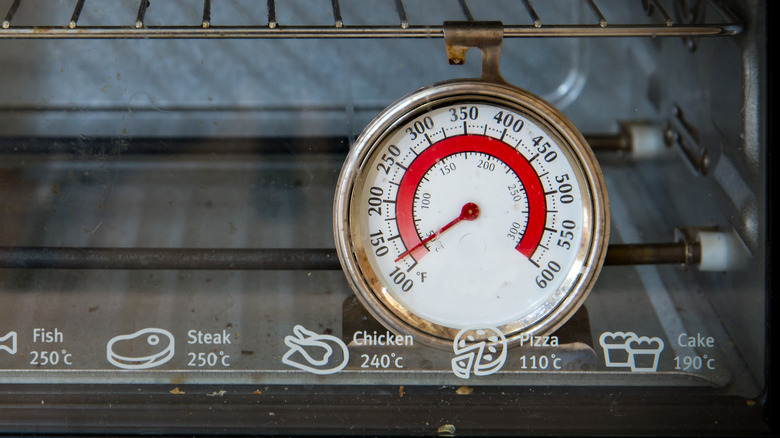What Does It Mean To Calibrate An Oven (And When Will You Need To Do So)?
If your oven-baked or roasted dishes are not turning out as planned, there are many possible culprits. The recipe can be wrong, the ingredients can be off, or your execution can miss the mark and produce a less-than-perfect dish. But what if you find yourself constantly looking for answers as meal after meal doesn't bake properly? Surely you can't be that abysmal of a chef. Well, the guilty party might just be right under your nose, and those over- or under-baked dishes may be the work of an uncalibrated oven.
Calibrating an oven means adjusting the output temperatures in relation to the user inputs. Often, ovens are calibrated incorrectly so that the temperatures you enter on the controls don't match those the oven actually produces. If this discrepancy between the inputs and outputs affects your cooking and baking, you need to calibrate your oven to make sure that it generates the desired amount of heat. We explain how to calibrate several different oven types below.
How to calibrate an electric or gas oven with digital controls
If you have an oven with digital controls, calibration is a simple task that requires nothing more than finding the baseline temperature and changing a settings on the console. There's no significant difference between electric or gas oven calibration procedures, if they're digital. Before you begin calibrating, establish the baseline temperature — that's the actual temperature the oven generates in response to your inputs. To take this baseline reading, place some heavy bakeware, cast iron skillets, or a pizza stone on the oven rack — the mass will soak up some of the heat and simulate real baking conditions. Put an oven thermometer onto the rack along with these items, then set the oven to bake at any temperature — say, 400 degrees Fahrenheit. Once the oven preheats, check the temperature on the thermometer through the oven door window. If the thermometer reading is 15 degrees higher or lower than your input of 400 degrees, proceed with calibration.
Your oven's instruction manual will contain the calibration steps, and these vary slightly between oven models. Some of the newer digital ovens let you access the calibration function by pressing the settings or clock settings button on the controls and scrolling through the options. Others need you to press and hold the bake button (or bake and broil together) to enable calibration mode. Once you're in the calibration settings (or mode), you should be able to increase or decrease the temperature easily — although how you do it, again, depends on your specific oven model.
How to calibrate an electric oven with analog controls
Analog controls are the sign of an older oven. If your gas oven has these, you'll need to call a certified professional to calibrate it. That's the downside of having a gas stove — for safety reasons, anything but the simplest of fixes should be left in the care of certified technicians. But if your appliance is electric, you can perform the calibration yourself — you'll just need a bit of patience. Since these ovens don't have a digital interface, you calibrate them by tweaking the backplate of the temperature control knob. The backplate has an adjustment slot that controls how far the pin actually turns as you rotate the dial.
Start the calibration process by establishing the baseline temperature the same way we described above. Next, without changing the temperature setting, remove the control knob. You'll see two screws and the slot. You can loosen the screws and move the backplate counterclockwise if the baseline temperature is below your input. Conversely, move the slot clockwise if the actual temperature is higher than needed. You can then tighten the screws and see how the knob fits on the pin. If it points to the baseline temperature on the dial, you're done — the oven is calibrated. However, without the precision of a digital input, there's a good chance you may have to tweak the backplate several times before the knob finally aligns with the baseline.