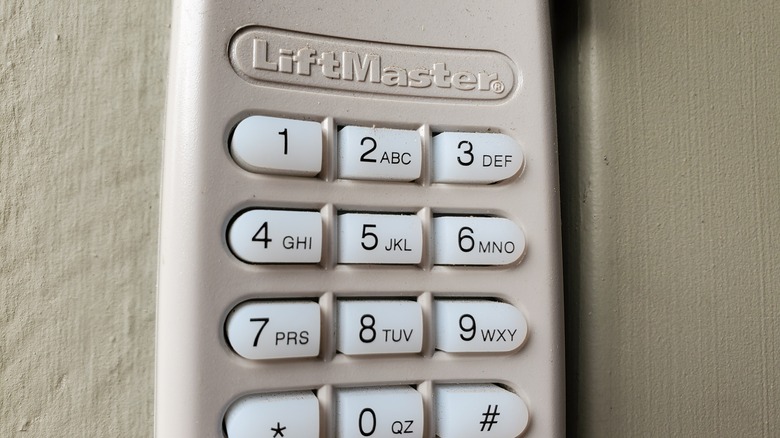Common Problems With Garage Door Keypads & Tips To Fix Them
A garage door keypad is a simple device, but it does its job well (this is one of the best types of garage door locks that keeps your home secure). However, even simple devices can sometimes have problems, and this one is no exception. If you need to open the garage door but your keypad is not working, it could be due to a drained battery, programming memory loss, or poor installation.
It's always best to check the potentially easiest solutions first. The keypad nearly always will have a battery inside the cover. Most models operate from 9-volt batteries, while some others use AAA or AA sizes. Many of these devices have a small compartment in the lower section, just below the keys. You do have to swing the primary cover upward to see the battery compartment. Slide the compartment cover downward to access the battery. Although these batteries can last as long as five years, some garage door maintenance and repair companies recommend replacing them every year, just so you can be certain the keypad will work when you need it.
Depending on where you live, your keypad may have exposure to cold weather for at least a few months out of the year. Using batteries based on lithium chemistry should give you the best performance in the cold. The majority of lithium and lithium-ion AA, AAA, and 9V batteries perform equally well in low temperatures.
Troubleshooting a garage door keypad by reprogramming it
If the battery dies completely before you replace it, the keypad may lose its memory, meaning it no longer will work to open the garage door. You'd then have to reprogram it to ensure that it saves your code. Here are the basic steps to reset or reprogram your garage door keypad. However, your model's steps may be a little different. If you have the specific instructions for your keypad, use those instead.
Look on the automatic garage door opener housing for a button marked with "learn" or "reset" near it — you may need to climb a step ladder to do this. Press and hold this button for a few seconds, and an indicator light on the housing should flash. If you cannot reprogram it using these steps, your keypad may have a reset button instead. This usually is a tiny hole somewhere on the device that may be marked with "reset" molded into the plastic; you'll have to insert a straightened paper clip onto the hole and press it for a few seconds.
You then should have up to 30 seconds to enter a new code on the garage door keypad. Type a four-digit code and press the Enter key. You should see the light on the garage door housing flash once or twice to indicate the new code. Give it a few seconds and then test the new code.
Physical problems that may cause a garage door keypad to stop working
Perhaps you didn't want to absorb the cost to install a new garage door opener, which could be $100 or more, so you decided to install your own garage door opener. It's possible that you did not connect something properly or that you have some loose wires that eventually cause the keypad to stop working. Perhaps some vibrations knocked the wires or the keypad housing loose over time. Pop the keypad completely loose and look at the wiring leading to the back of the unit to see if any wires are loose or frayed.
Because the garage door keypad has exposure to moisture and blowing dust outside your home, the unit can struggle with stuck or malfunctioning buttons. Covers provide weather protection for the keys, but if you leave the cover loose or if it cracks, it could allow dust and moisture inside. With dust exposure, certain keys may stop working properly. If you want to clean the keys, only use a clean, dry cloth to wipe them down.
Finally, it's possible that your keypad is simply worn out. A keypad lasts about 10 years, and keys may stop working as it ages. You can test this by changing your code to use keys and numbers you haven't used previously – such as using 6789 if you've been using 1234. Using these fresh keys may allow the keypad to start working again.