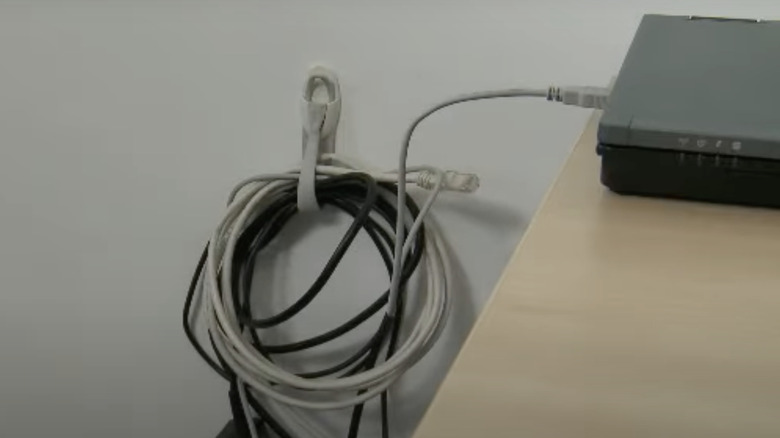How To Use Command Hooks To Hide Your Tangled Mess Of Cables
We may receive a commission on purchases made from links.
Loose wires around the house aren't satisfying to look at, even if they make all of your electronics, lighting, and appliances work. While having a couple of outlets nearby helps keep the wires next to them tucked away, the wires from lamps or extra video game consoles create a tangled mess. There are various ways to get rid of annoying wires, but Command hooks are the best way to keep them neat, clean, and hidden. Placing them along the back of the entertainment set, side tables, coffee tables, etc., will hold your cables together. They're effortless to use and remove without harming the surface they're sticking to.
Command hooks allow you to hang artwork, accessories, and décor easily. You don't need to drill holes and ruin your walls; the Command hooks stick to any clean surface with the adhesive strips. They're strong, reliable, and made in various styles to display your embellishments in the best way. All you need to perfectly organize your cables are clear cord clips.
How to organize your cables
While applying the Command clips to your furniture is simple, it's essential to map out where you will place them. A pack of Command clips has 13 clear clips. Depending on how far your outlet is from your cables will determine if you'll need another pack. You'll need clear clips, a surface cleaner, a clean cloth, and cables.
Once you've figured out where you're going to place your clips, clean the surface and dry it with a clean cloth. Using a dust-free surface will make the adhesive stick better and last longer. Then, prep the clips by attaching the adhesive strips; the red side sticks to the clip, and the black side sticks on the surface. Apply the clips; place each clip horizontally with the opening face up to keep the cords in place. When attaching the clip to the wall, press it for 30 seconds before letting go. Keep the clips about 1 to 2 inches apart to prevent the cords from hanging loosely in between. You want the cables to stay stiff along the edges. Finally, after attaching all the clips, insert your cables by pulling the hook back and popping the cable inside. If you want to remove any strips, our useful tips will help you remove them with minimal damage.
Use Command cord bundlers for multiple cables
The clear Command clips are excellent for a single cable or two thin wires. However, if you have various, thicker wires behind your entertainment center that you want to hide, using the Command cord bundler will hold them together. The cord bundler is a larger hook that's 3 inches tall; it slides into a small pocket to keep everything in place and prevent the cables from falling. Moreover, it holds up to 2 pounds of cables. You'll want to use it behind the TV set or in your home office to hide all the computer, fax, and printer cables.
A pack of Command cord bundlers comes with two hooks. You'll want to clean and dry the surface before attaching the hook to ensure it sticks adequately. To prep the hook, stick the red side of the adhesive strip to the back of the hook and place the black side of the strip on the wall. Attach the hook, lay out your cables so they're lined up side by side, and neatly bundle them. Leave space for them to connect to the electronics and outlets. Finally, hang your bundle over the strap and secure it. Command hook recommends using the cord bundler an hour after you apply it to the wall to ensure it's secure.