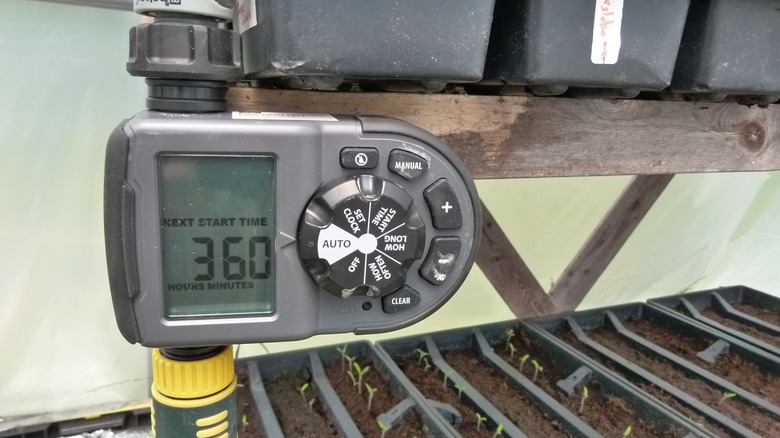We Tried The Cheapest Sprinkler Timer At Home Depot And It Was Reliable With Dampening Quirks
We may receive a commission on purchases made from links.
Some homeowners have a habit of forgetting to water their gardens. And then forgetting to stop watering their gardens. Neglecting to do this task once isn't always a tragedy; plants are mostly resilient, and the skies habitually supplement our watering efforts, especially during spring. But it's just as easy to forget a second time — and a third. The solution, it turns out, might be as simple as a timer that automatically turns impact sprinklers on and off. However, if you're like us and have already spent a truckload on soil, seeds, and other miscellaneous gardening gear, you'll want a product that offers the best bang for your buck.
The Orbit Single-Outlet Hose Faucet Timer is the cheapest sprinkler timer Home Depot regularly stocks. We picked it up for $34.98, a small price to prevent future garden emergencies. Such timers basically have two modes. One is a recurring event: Turning on the water for X amount of time every Y number of days. The other is manual operation. We have some semi-positive experience with these, having previously used a two-zone model from Orbit to automate some greenhouse watering tasks until it decided that leaking was its preferred method of watering things. However, the cheaper single-zone model promised to be 33% less likely to leak by virtue of having two hose connections rather than three. So we decided to put this budget-friendly sprinkler timer through its paces.
How we tested the Orbit timer
Luckily for us, there was no shortage of things to water in our greenhouse, as we've recently started lots of tomato plants, cucumbers, cabbage, and other seedlings for a couple of new hydroponic setups. However, we recalled from past experience that hanging these things directly off a faucet stresses the connections, so we employed a short length of garden hose as a pigtail between the faucet and the timer and strapped it to a shelf that holds some seed starts. Since this single-port model uses plastic threading, we also used new plastic quick-connect couplings to get the cleanest possible connection and to avoid cross-threading.
We then used it all weekend long for various watering tasks in and around the greenhouse: topping off hydroponic reservoirs, keeping our seed-starting mix moist, and running a single sprinkler experimentally. We also used the timer's "Manual" function to turn on the water whenever required for incidental purposes like washing hands, filling watering cans, and the like.
Here's how this sprinkler timer performed
Several of this product's reviews reported problems like the water never shutting off. However, we suspect potential problems are more likely to crop up in ancillary functions like powering the thing, making connections, and setting timers. Most of the time, some things work, some could work better, and some work despite the manufacturer's best efforts to confuse you. We experienced all of these issues with the Orbit timer, though we were able to accomplish everything without much real difficulty.
Most problems we experienced weren't substantial ones. The interface is odd in some ways, and we wondered if Orbit should use AI to figure out how to communicate with people since using people to do it doesn't seem to work that well. On the other hand, some issues are speculative: An all-plastic device exposed to the elements (particularly UV light) during the sunniest time of year seems likely to deteriorate unexpectedly fast. However, we were unable to test this over the course of a single weekend.
It's not a flaw, but it's worth noting that the limitation of having only one output zone means that you'll have to connect it to whatever you want to be watered in a timely fashion. This requires remembering things, and you might have bought a timer to avoid that very task.
A worthwhile (if imperfect) garden helper
We experienced no leaks and no failures for the device to activate at the expected moment. Setting it up went smoothly, though programming it can be a slog. When first connecting the timer with the device turned off (meaning no water should flow), attaching it to a running faucet causes a quick blast. So don't point it toward the pant pocket where you keep your post-project cookies. (Hypothetically.)
Orbit made a few counterintuitive interface choices. The Manual button works only when the dial is set to Auto mode, which makes little sense. These seem mutually exclusive, but you might want to use the water manually when you don't want to do automatic watering. The screen indicates flowing water with a water drop icon, which might lead you to believe that the button showing a water drop in a circle with a line through it means "turn the water off." But it's a rain delay feature that pauses watering for a set number of days. To manually turn the flow off, you must set the dial to "Off," thereby erasing any potential benefit of starting in "Auto" mode to begin with.
But these are the sorts of things one expects in most consumer products, and the Orbit timer performed all of its actual timing tasks perfectly. We recommend it, or its two-outlet sibling. Set a reminder so you don't forget to pick one up the next time you're at Home Depot.