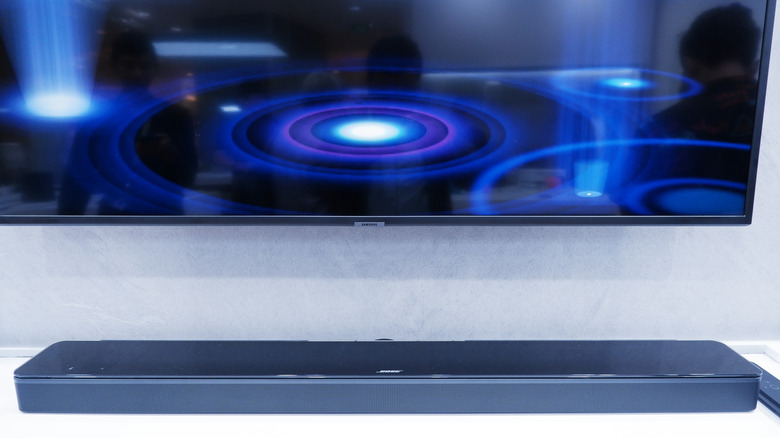Smart Technology Integrations That Will Modernize Your Home
We may receive a commission on purchases made from links.
How smart is the home you live in? Can you change the temperature inside or close the blinds while on vacation? These and more features are a possibility in a home integrated with smart technology. Creating a smart home isn't about overloading the space with every device that's available on the market. Most importantly, building a smart home should be about inventing a comfortable space that works both for you and with you. Modern homes perform better simply because they are set up with clever technology. Which ones you include is up to you. Whether you are renovating a fixer-upper or building something brand new, including some high-tech features in your own place may be the smartest idea you have had yet.
Modernizing a home is impressionable on current and future residents. According to U.S. News, smart technology integrated into a house could even attract potential home buyers. Sophisticated inventions such as advanced thermostats, doorbells, and even window coverings introduce a modern level of convenience in any age home. If you are searching for some ways to improve the technology in your home and get the place up to speed, continue reading. There are all sorts of gizmos to choose from and we have smart technology recommendations that you could integrate to help modernize any home.
Select a main control hub
Before purchasing all sorts of high-tech smart home products and going through the labor of installing them all, it may be best to start off with selecting a home base first. Most home components can be controlled from a smart hub. Technology can be overwhelming when there are multiple items to control. So, to make managing them all simpler, there is a hub. These main control centers often operate thermostats, locks, lights, and other devices from one place. Being able to select the main hub for your other technological additions will allow you a certain level of personalized convenience. Rather than having to open multiple apps or remember several voice commands you can control your home's smart features and connected devices from a central location.
How do you pick a central hub for your house? First, by considering your needs and how they align with the product capabilities. The competition is stiff when it comes to selecting one. There are a few well-known brands like Amazon Echo, Google Nest, and Apple Home, competing for the role of a home's nucleus. When narrowing down the search for a smart hub, take a glance at what features are offered with the brand of device. According to ADT, voice control for hands-free use and a simple interface are both important features. You'll also want to look for a hub that's easy to connect to the internet and your other devices for simple integration. Additionally, make sure it's expandable to include multiple units so you can easily grow your system in the future.
See out your door with a smart doorbell
Knock. Knock. Who's there? Imagine seeing right out your front door without using the peephole. Smart doorbell cameras aren't a completely new type of tech to most residents. Over time, these camera-ready doorbells have proven themselves to be quite handy for all sorts of life's front door moments. Smart doorbells have the ability to let someone speak with whoever is on the outside of the door, without opening it. People can even record deliveries or visitors and check in on their homes while away.
Before purchasing a smart doorbell consider any existing hubs and systems that may be in use. If you have already committed to a brand, search the brand's accessories to verify if a smart doorbell is an optional add-on. The technology does not have to be the same brand but it must be compatible with your current system to work. According to Neighborly, there are some other must-have features to look for. Look for both live streaming capabilities to see current feeds and video recording to view past footage. Motion sensors and monitoring notifications are great for letting you know about any action at your door. You'll also want to look for night vision, so your doorbell can be on alert around the clock.
Learn the power of smart wall plugs
Upgrading a home to become a smarter home doesn't have to cost a fortune. There are simple ways to advance your environment without having to replace all the fixtures, bulbs, and wiring throughout the place. To take a dwelling to the next level try plugging in some smart wall plugs. These devices are compact but powerful. This smart technology turns regular items into smart, more modern versions of themselves. They are simple to use as all you do is plug the household device like a lamp or an electronic, into the smart adapter that's plugged into an existing wall outlet.
As Best Buy explains, these moveable outlets are connected to your home wireless network and when an item is plugged in, it can then be conveniently controlled via an app on your phone. These smart plugs are useful in any room of the house from the office to the living room. Nearly any device can be plugged in, including video game consoles, kitchen appliances, or televisions. So in case you forget to turn something off before leaving home, or you simply don't want to roll out of bed, you can flick the switch from anywhere on the app. This is a perfect way to turn lights on when you're on vacation or make sure that your curling iron isn't still hot. These can also simplify tasks like turning on your holiday lights or powering up portable fans.
Extend the Wi-Fi range
No one likes a dropped signal, slow connection, or no connection at all when they're trying to use their electronic devices. The best way to solve any connection issues with a wireless home network is by having the proper gear. If the wireless signal is weak or slow, look into methods of increasing the signal strength around your residence. Business Insider points out that having a decent router is a good start but you can strengthen the signal by adding Wi-Fi extenders. These small devices work by essentially boosting the wireless signal to points of the home that are the furthest from the router.
The placement of the device in a home significantly matters for it to work effectively. The whole point is to improve the wireless signal, so where should it go? According to NetGear, the best location for a Wi-Fi extender is halfway between the router and the place of the computer or electronic device you're trying to extend the connection to. Be aware, placing the device too far from the router may hinder the overall performance.
For an even stronger signal, try buying an additional Wi-Fi router or adding nodes to create a mesh network (via Hitron). This wireless configuration limits connectivity issues by extending the signal even further, covering more square footage. Expanding the wireless network may be essential as smart items being added to the network can cause congestion. Make sure your technology works seamlessly by setting up a Wi-Fi system designed to handle all of your devices.
Upgrade how you watch TV
Update the technology in your house by upgrading how you watch television. Cutting cable is mainstream nowadays. Ways of watching your favorite TV series and newly released movies have changed thanks to the arrival of streaming devices. According to Kantar, 109.4 million American homes subscribe to some sort of streaming service. A simple smart technology addition can really push your home into modern times and allow you to easily access this content. A small streaming device can be purchased and plugged right into the TV. These devices have grown in popularity and can be connected to most current televisions, whether they're smart capable or not. They plug directly into the TV's USB port and can deliver content with the push of a button.
Even some smart TVs are limited in the apps available (via The Conch Tech). This makes screaming devices like an Amazon Fire Stick or Roku ideal for upgrading your viewing. These small devices can give you immediate access to any major streaming service. If you want to bypass cable services altogether, you can simply set up a streaming device to instantly upgrade any TV in the house.
Check the temperature inside
Does it feel hot in your house? Perhaps it's too cold? Maybe you should check the temperature reading on the thermostat. If your thermostat is set to one temperature, it could constantly turn your HVAC system on and off during the day. This may just be one of the hardest working systems in your house and could likely use a revamp. Modernizing your HVAC system is convenient, cost-efficient, and probably easier to replace than you think. Smart thermostats have more controllable features, wireless functionality, and app accessibility, making heating and cooling your place a breeze.
Advancing the thermostat in your house can mean more customized control and saving bucks in your bank account. Due to a smart thermostat's ability to control the indoor temperature more efficiently, homeowners who install one typically save an average of $50 a year (via Energy Star). According to Consumer Reports, smart thermostats can save money simply because they do a better job of controlling the temperature, all on their own or with preset parameters. Some thermostats even feature built-in motion sensors that are able to detect movement within the household. Then, they know that someone is home and adjust the temperature accordingly to make it more comfortable.
Turn up the volume with a bluetooth soundbar
If you find yourself constantly turning up the volume or cranking the TV speakers to max level, then perhaps it's time to upgrade your home audio system. There are devices you can easily connect to amplify the sound without blowing out the speakers on the TV. Whether you like to blast your tunes or you simply need to hear what's being said on television, consider adding a Bluetooth soundbar. Their compact design, sound quality, and simple installation make them a simple addition to enhance your home entertainment. You can connect most Bluetooth-enabled devices wirelessly to a TV based on the brand and settings of each component.
The first step in selecting a soundbar for your home is determining just where it needs to go. If the soundbar is being used as a TV speaker, close proximity to the screen is recommended. Placement is key as Bluetooth technology works best when the objects are within short range of one another (via Business Insider). As a result, most soundbars can be placed on a flat surface or mounted to the wall. Wired also recommends selecting a soundbar that includes a subwoofer if you have the space. This can provide additional bass to your sound experience, taking movie-watching to the next level.
Check on any furry friends with a pet cam
Are you a pet owner? Ever wonder what your four-legged friends are doing when you're not around? Upgrade your technology and make your home more pet-friendly by purchasing a camera to place on a surface or mount to the wall. These pet-specific indoor cameras allow pet owners the chance to check in on their animals whenever they want. Some pet camera brands such as Furbo and PetCube offer a variety of features that are pet specific in contrast to regular indoor cameras. Notable differences include rotating camera maneuverability, barking notifications, and the ability to toss treats!
Why a pet camera? A concern that many pet owners often feel is leaving their dogs and cats at home for long periods of time. Perhaps your pet experiences anxiety, you're introducing a new animal into the home, or you want to make sure your furry friend is eating properly. These cameras are a solution for those pet parents who want to check in on their pets from anywhere. According to APPA, about seventy percent of American households own a pet, and these cameras can be useful items for first-time pet owners or seasoned pros.
Cover the windows with motorized shades
Technology advancements inside a home are not just for televisions, phones, and cameras. As a matter of fact, smart technology can even be included in the windows. As Forbes points out, one of the top ways to update and increase the value of a home is by upgrading the window treatments. Forget curtains and ordinary shades as neither will be sufficient for a technology-integrated, modernized lodging. Upgrade your residence by covering the windows with shades you can control from the comfort of your sofa or bed. These smart shades make it easier for you to manage the amount of light coming in. They can be adjusted with a touch of a button, an app, or sometimes even a voice command.
Technology today has transformed the way people live. It has made life at home simpler, personalized, and more convenient. Anyone can personalize where they spend most of their time by increasing convenience and providing the peace of mind that matters most. Ultimately, converting a home into a smart home is attainable for any homeowner with just a few advanced adjustments. From the windows to the walls there is a smart technology integration for each type of dweller to consider to modernize their home.